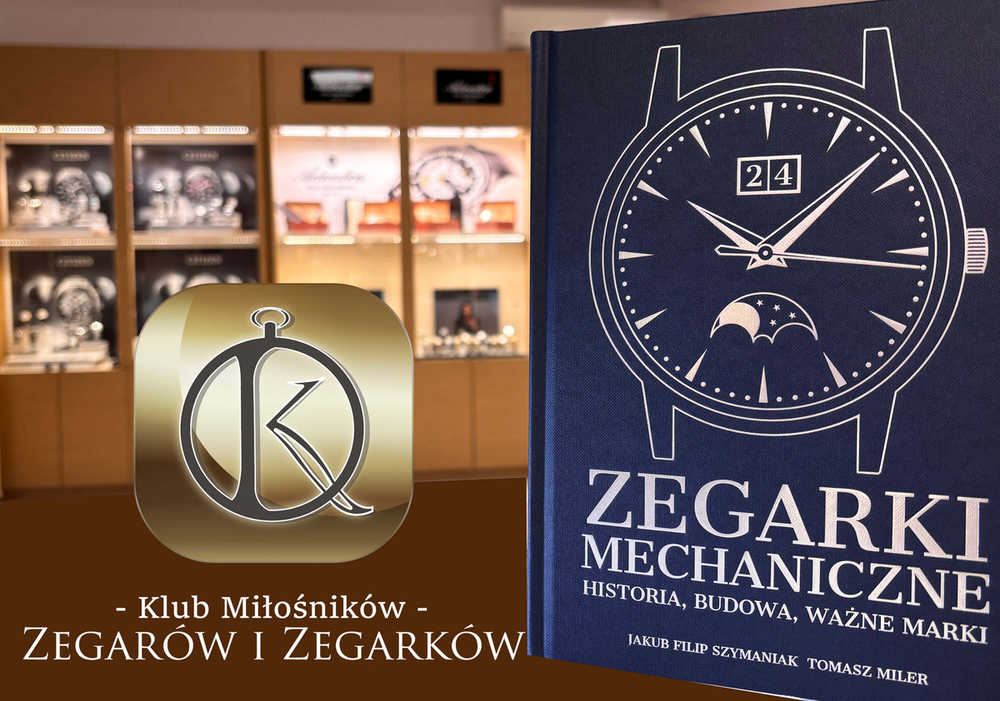Zaloguj się, aby obserwować tę zawartość
Obserwujący
0
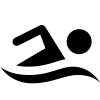
Sony VAIO automatyczna jasność
dodany przez
pływak_wodnik, w PO GODZINACH
-
Ostatnio przeglądający 0 użytkowników
Brak zarejestrowanych użytkowników przeglądających tę stronę.